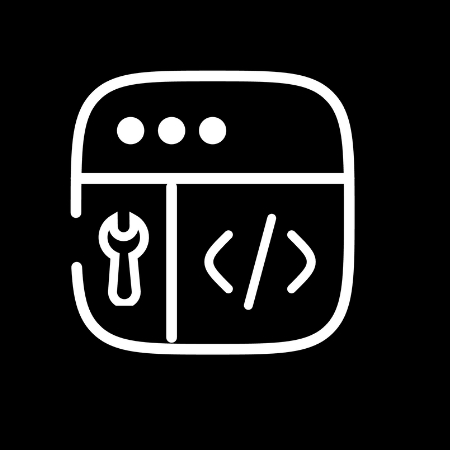How I created a Realtime app using Firebase Firestore & NextJS
Welcome to the channel! In today's video, we're diving into a practical tutorial on how to create a simple to-do app using Next.js and Firebase Firestore. We'll cover how to add, list, and delete items, making this a comprehensive guide to getting started with these powerful tools. Video Highlights: - Setup Firebase Console: We'll walk you through setting up Firebase and creating a Firestore database. - Initialize Next.js App: Learn how to create a new Next.js application and set up Firebase within it. - Implement Firestore Operations: Step-by-step instructions on how to add, list, and delete items in Firestore. - Building the App Components: We'll create the necessary React components, such as AddItem and ListItems, to handle our to-do functionalities. - Styling with Tailwind CSS: Enhance your app's appearance using simple styling techniques. - Real-time Updates: Although this tutorial focuses on the basics, we'll discuss how you can extend it to include real-time updates and more advanced features. Whether you're a beginner or looking to sharpen your skills, this tutorial will provide you with the essential knowledge to build your own to-do app with Next.js and Firebase Firestore. If you find this video helpful, please like, subscribe, and leave a comment with any questions or suggestions for future tutorials. Let's get started! Timestamps: 00:00 - Intro 01:22 - Firebase Setup 02:14 - Firestore Setup 03:17 - NextJS Firebase + Firestore Setup 05:58 - Create Component AddItem