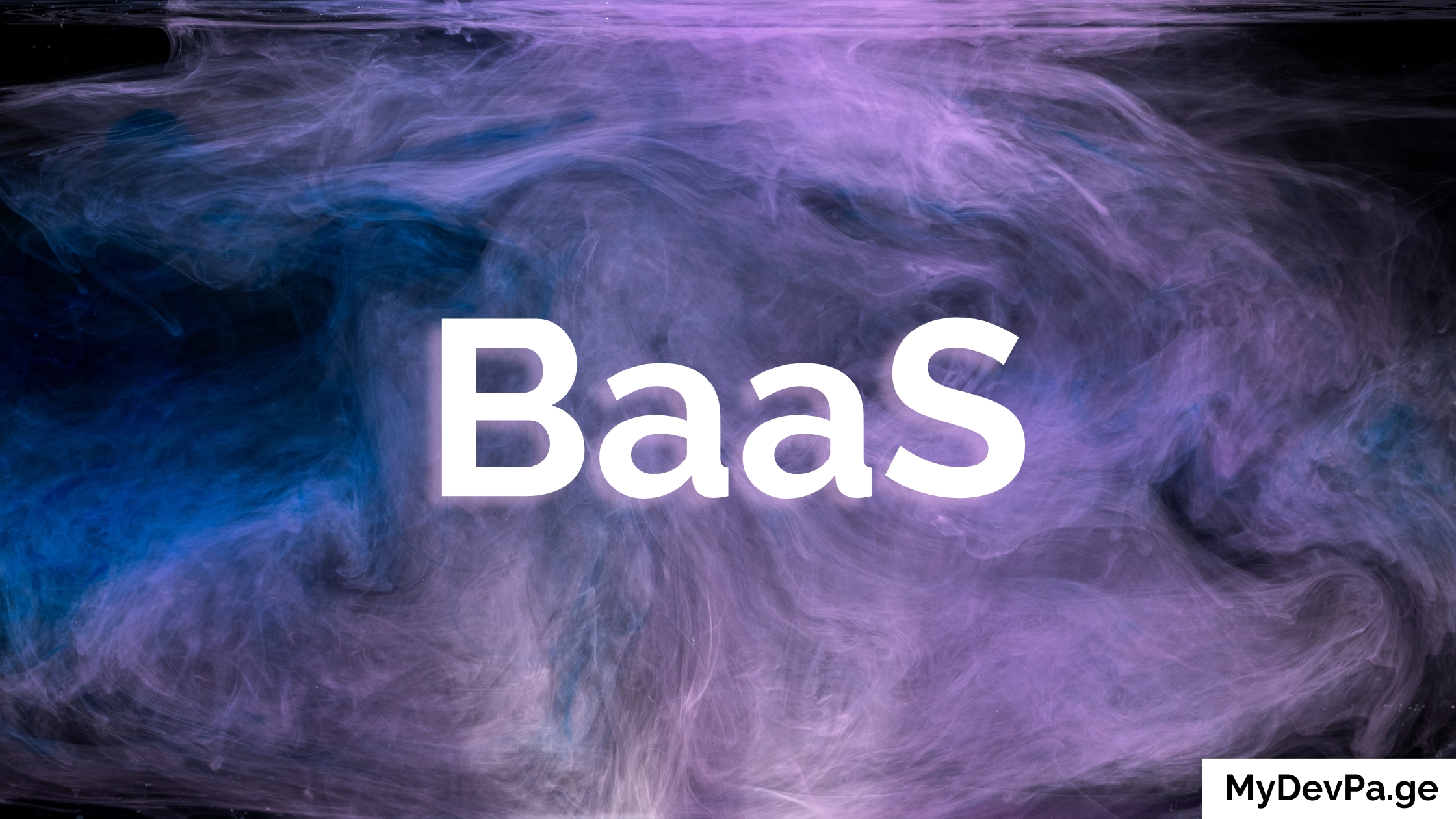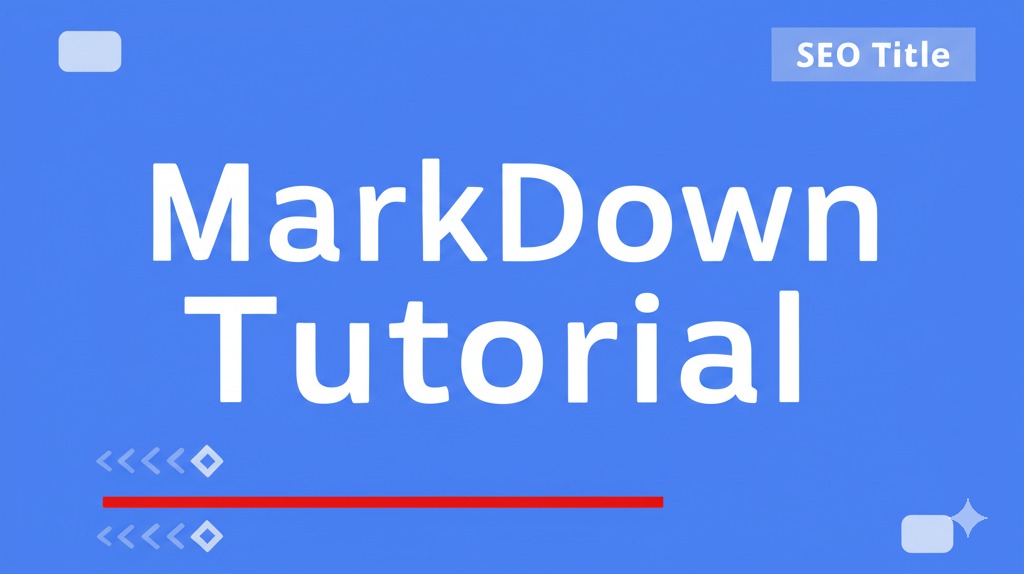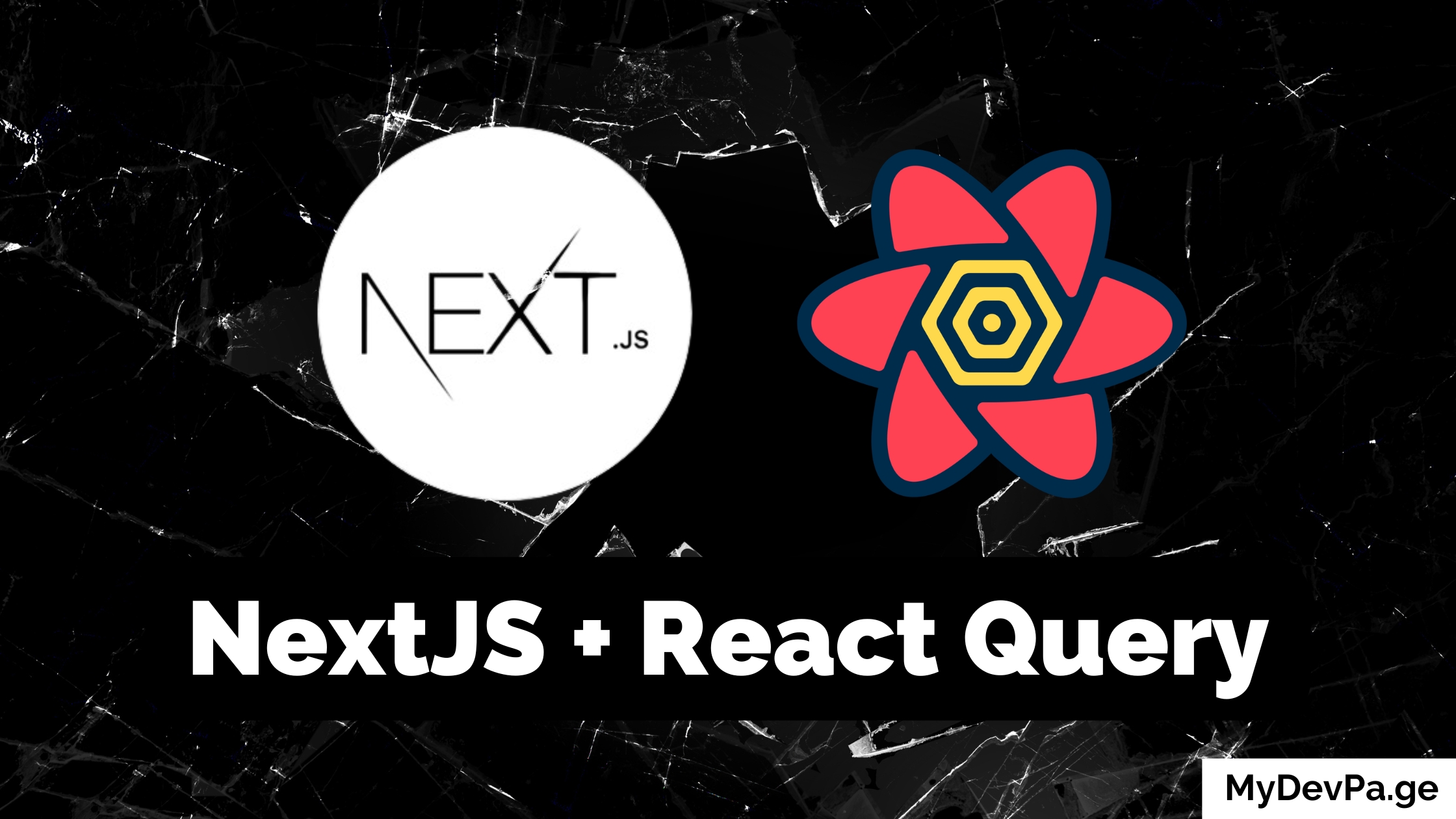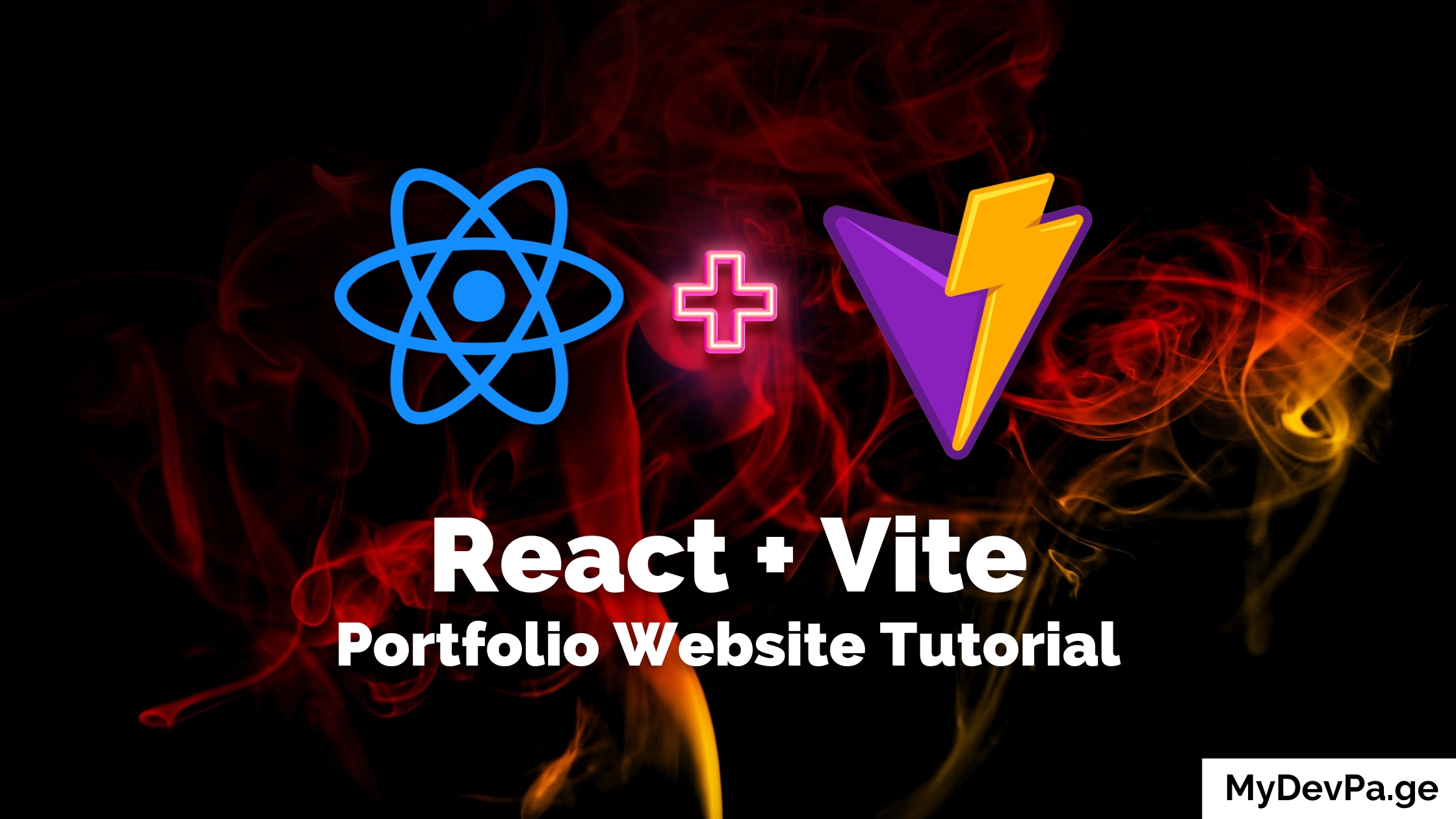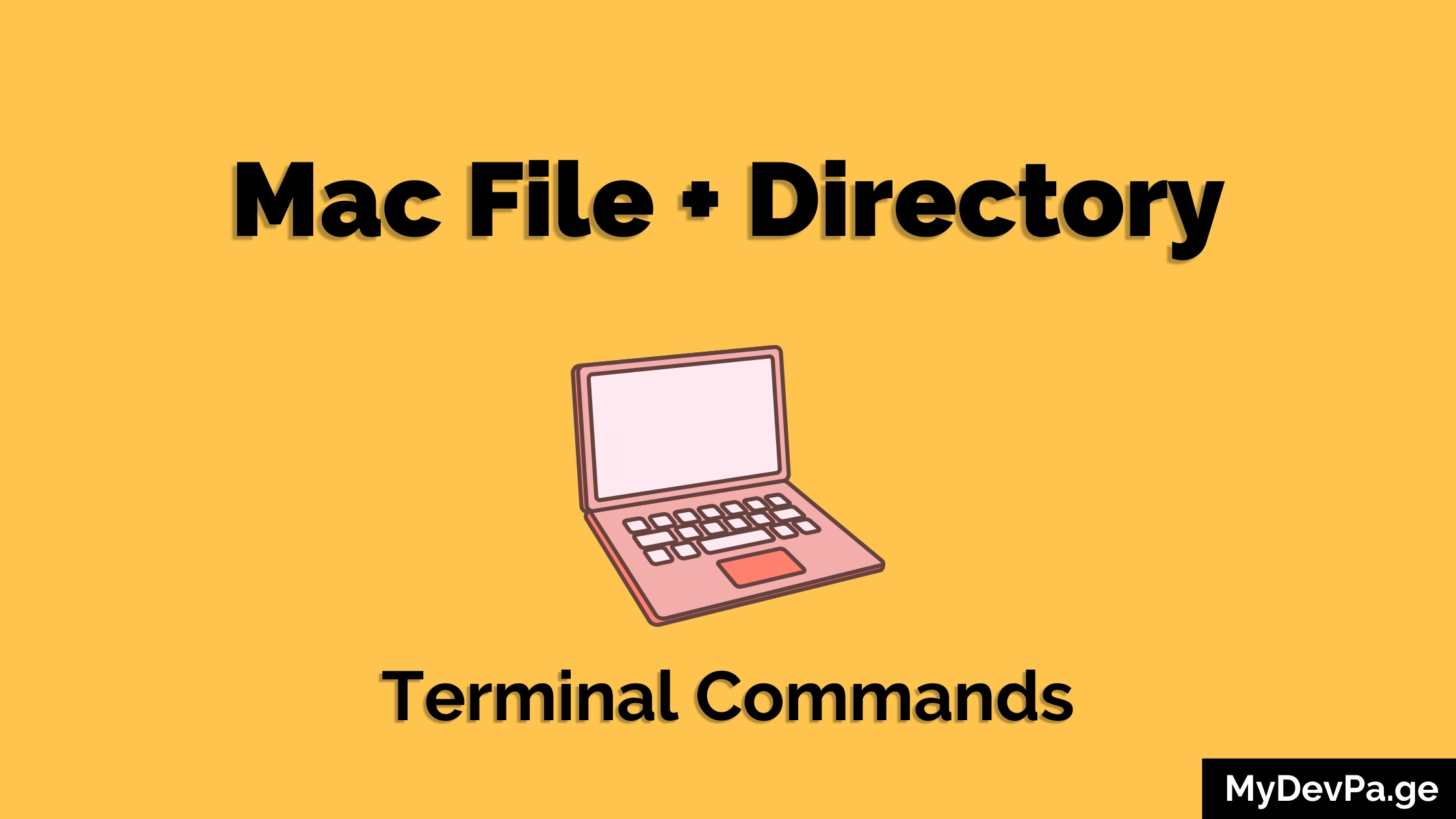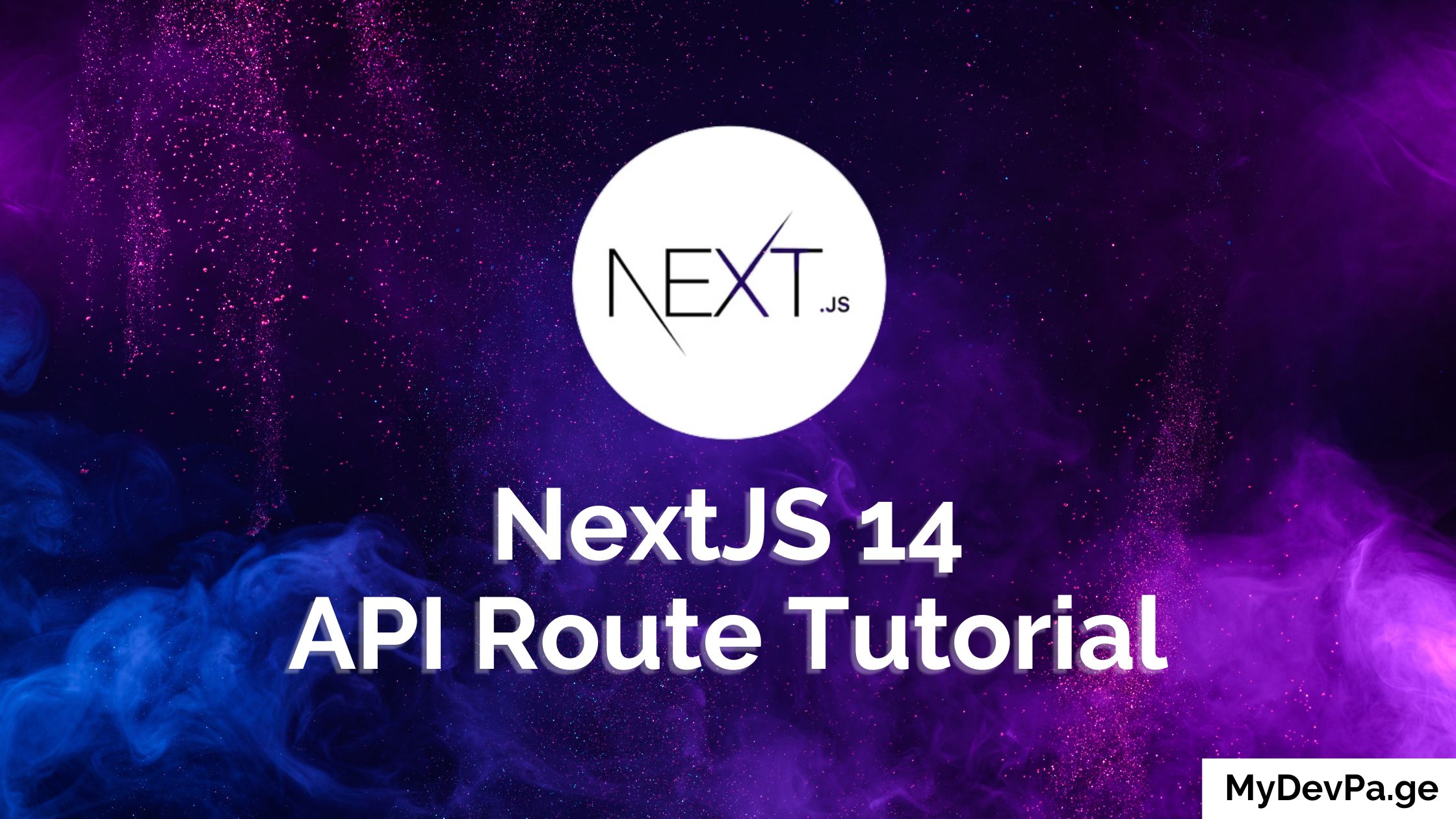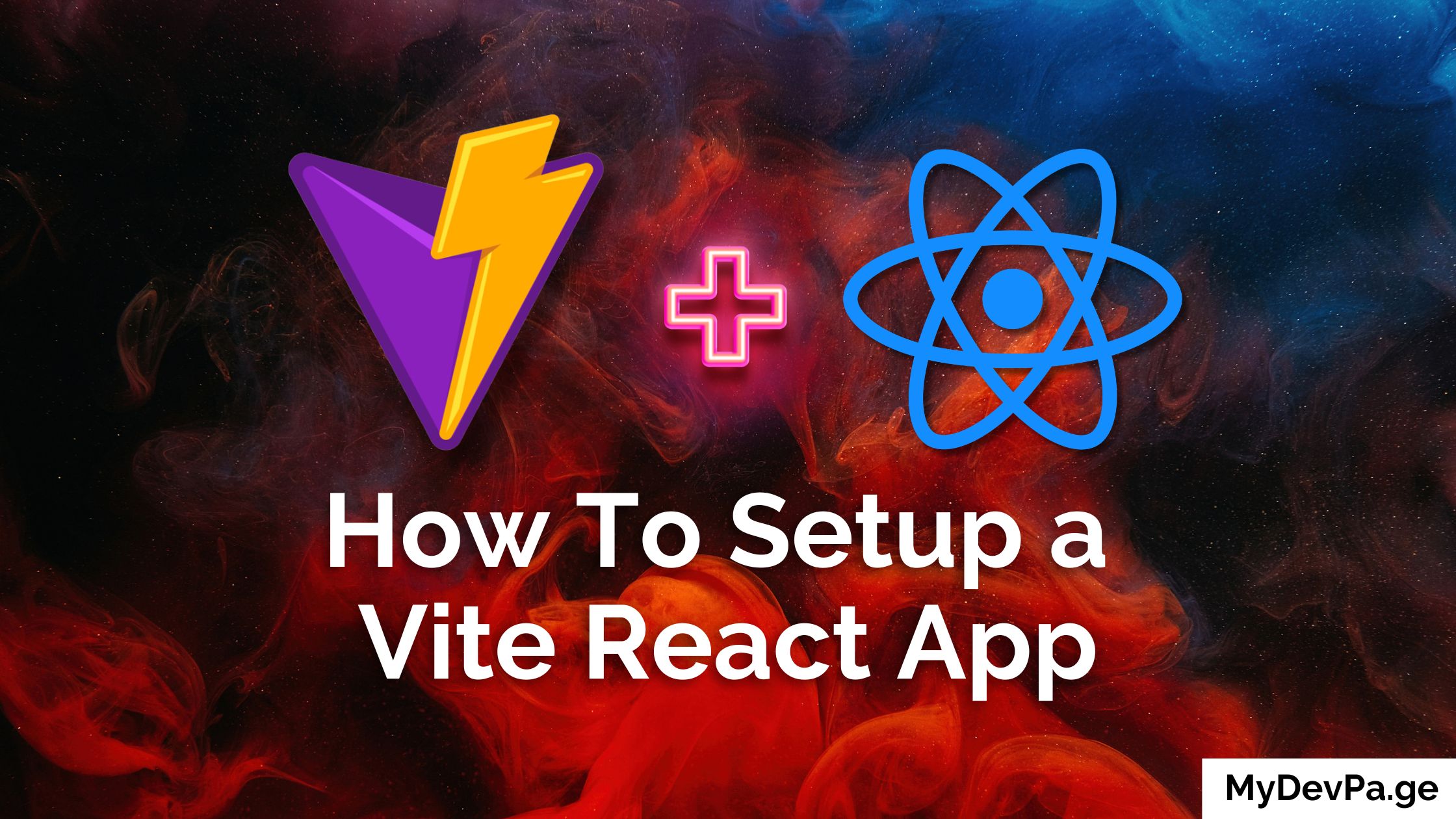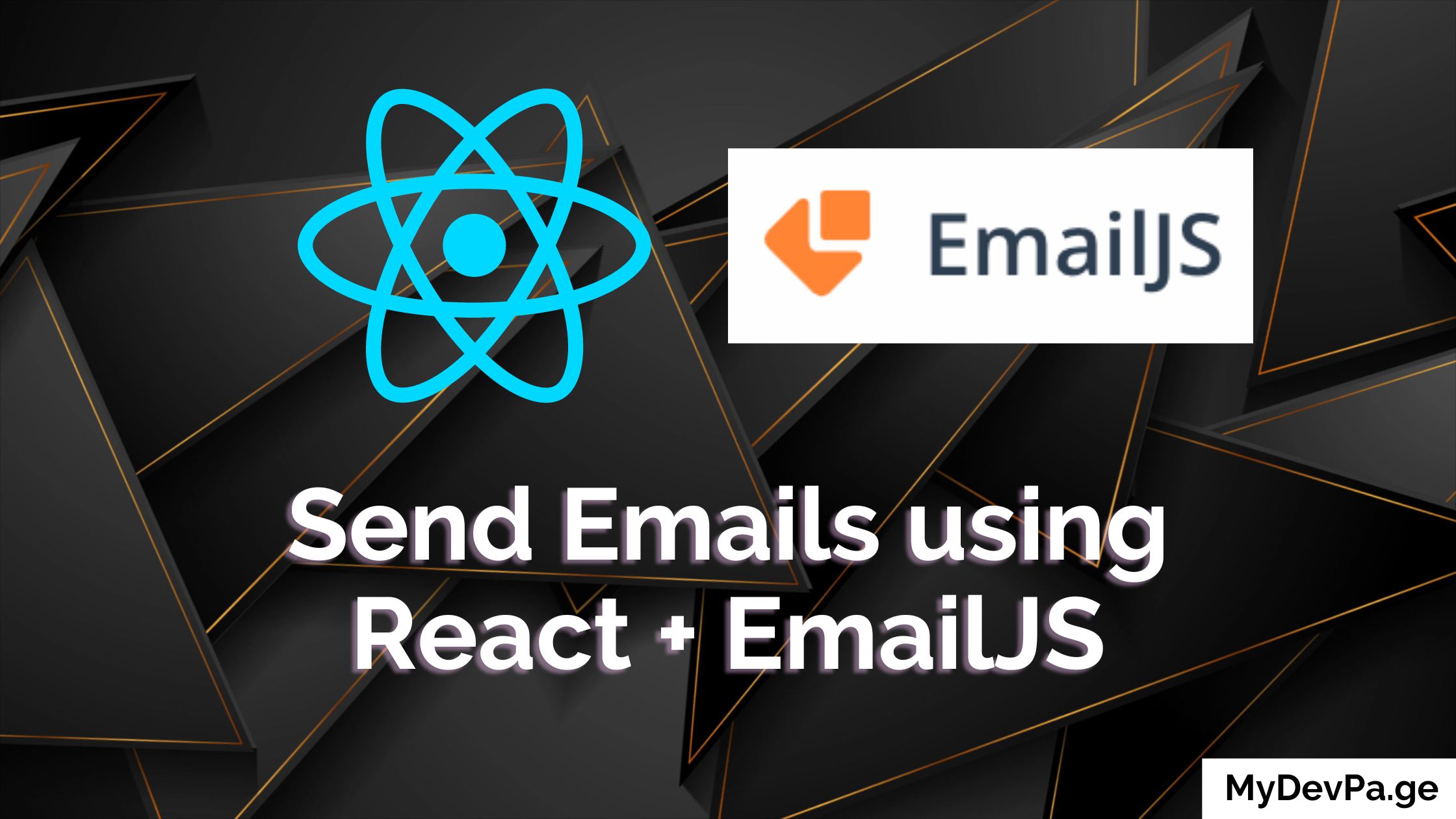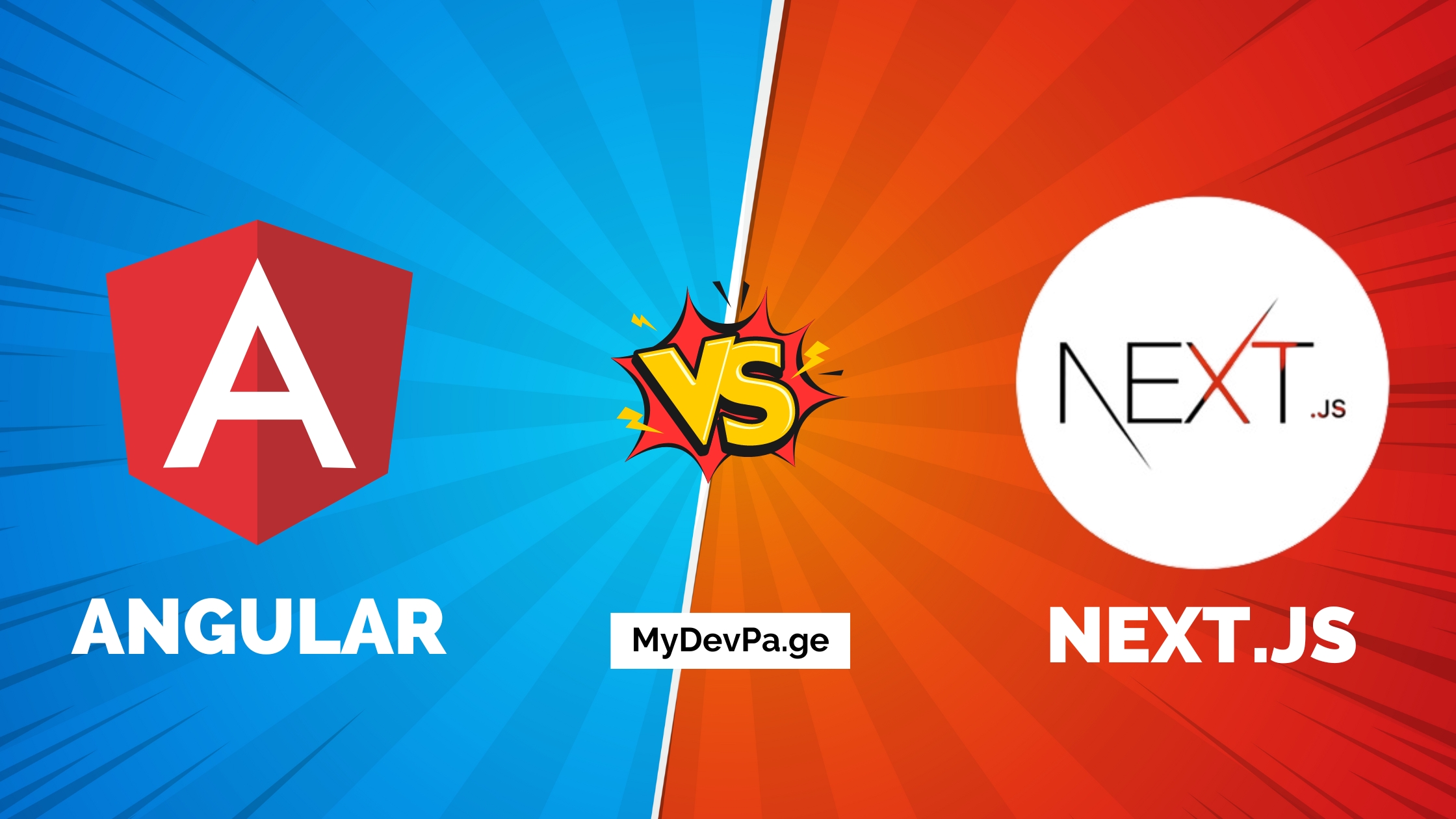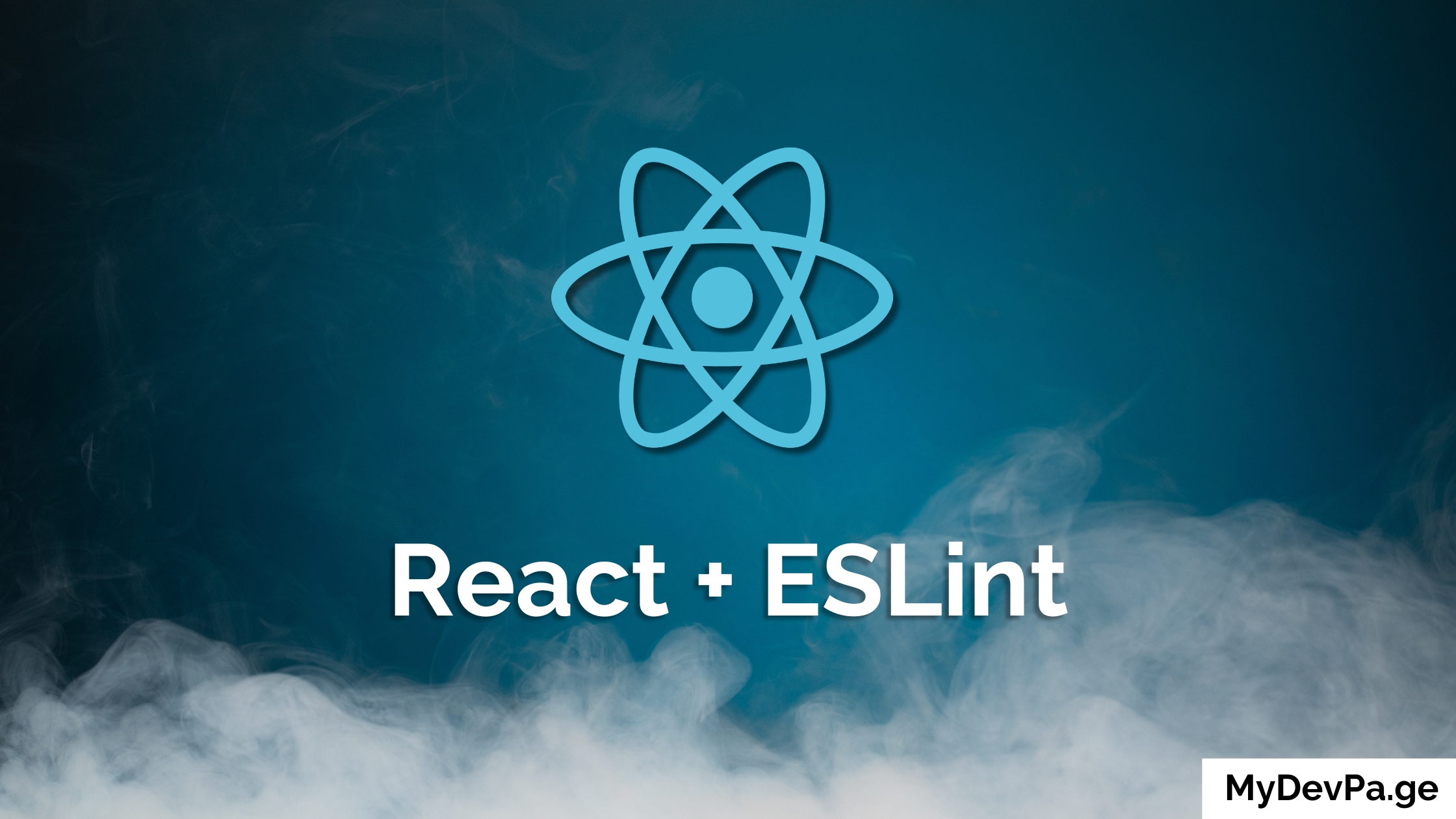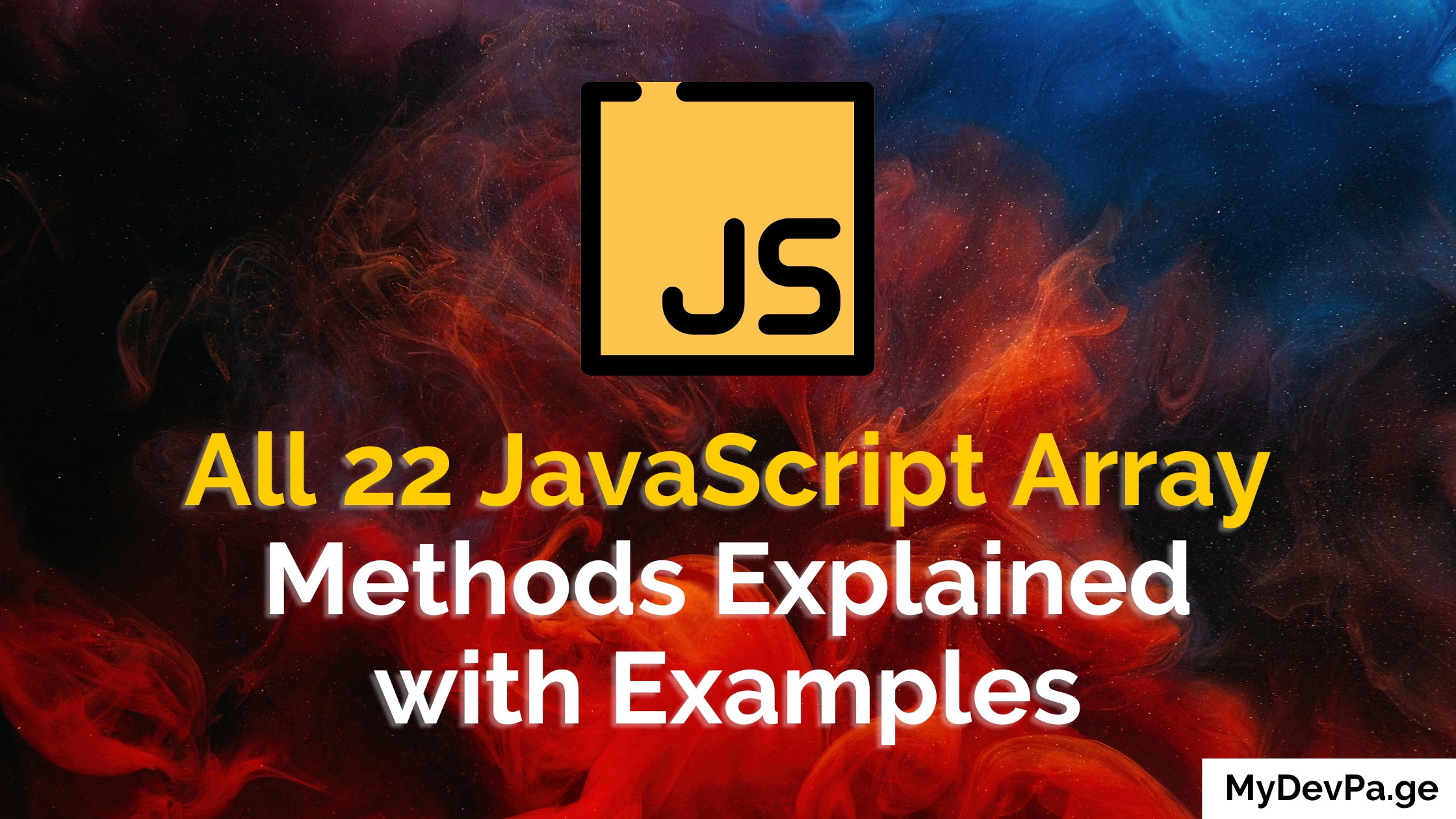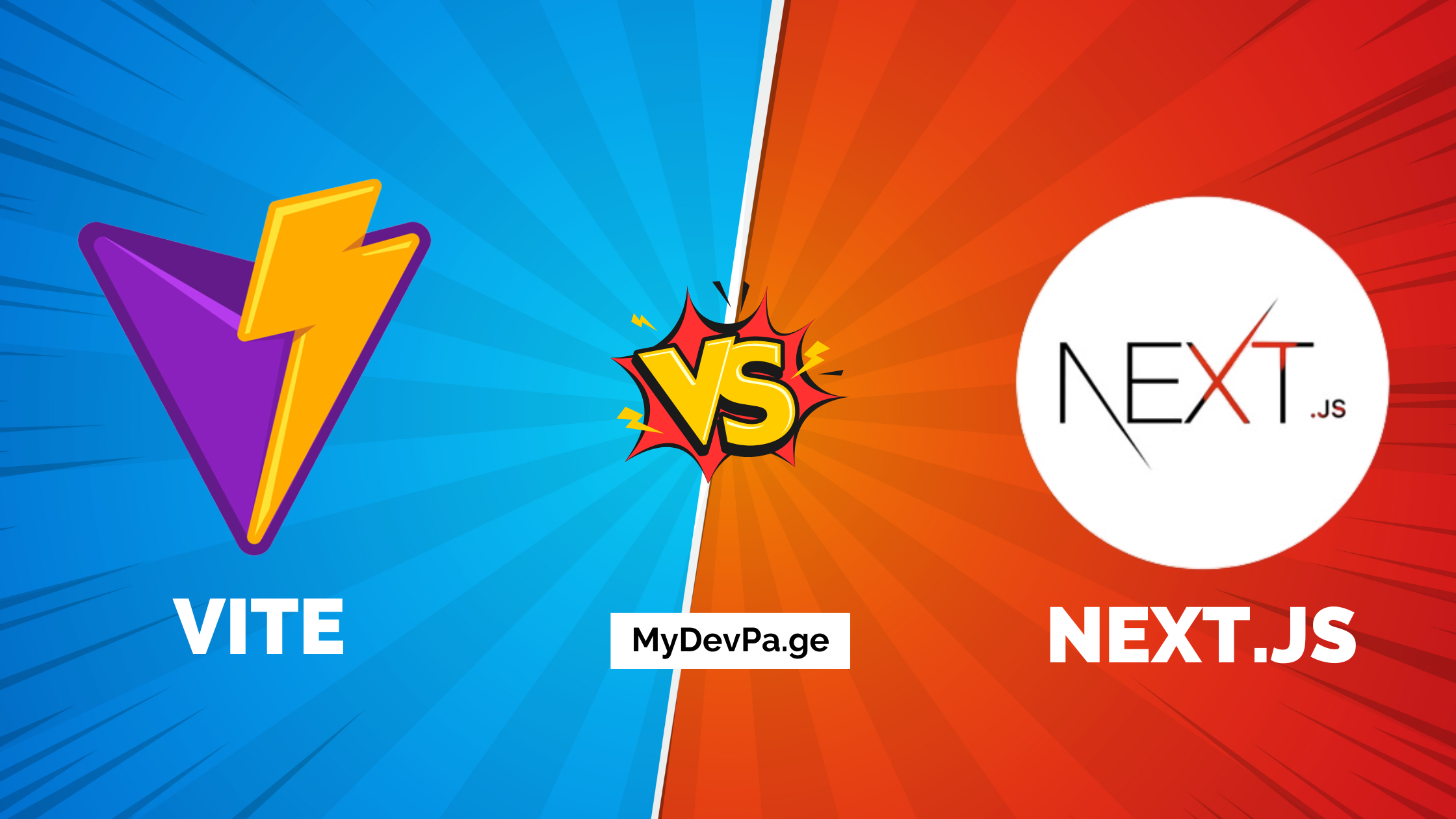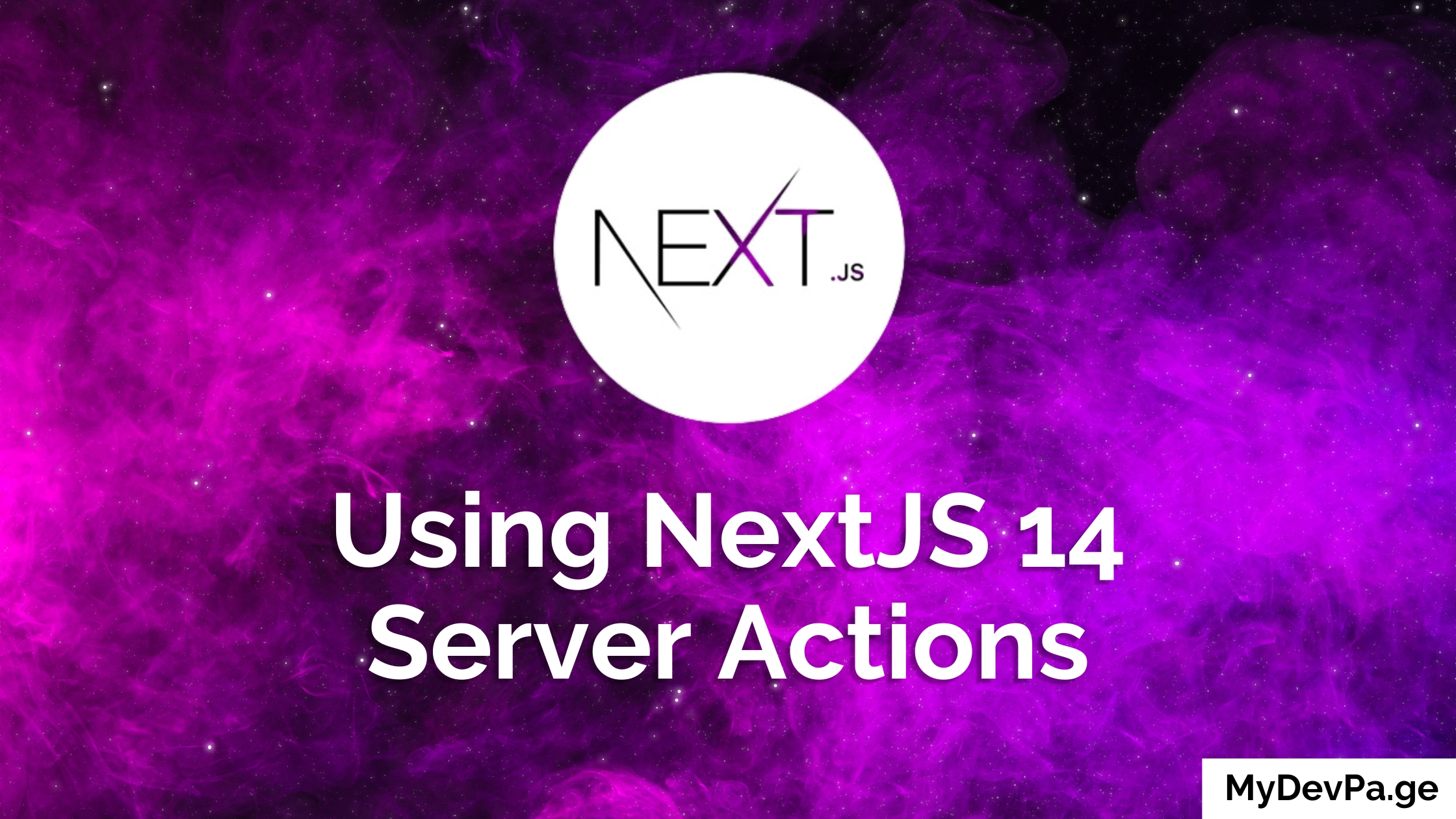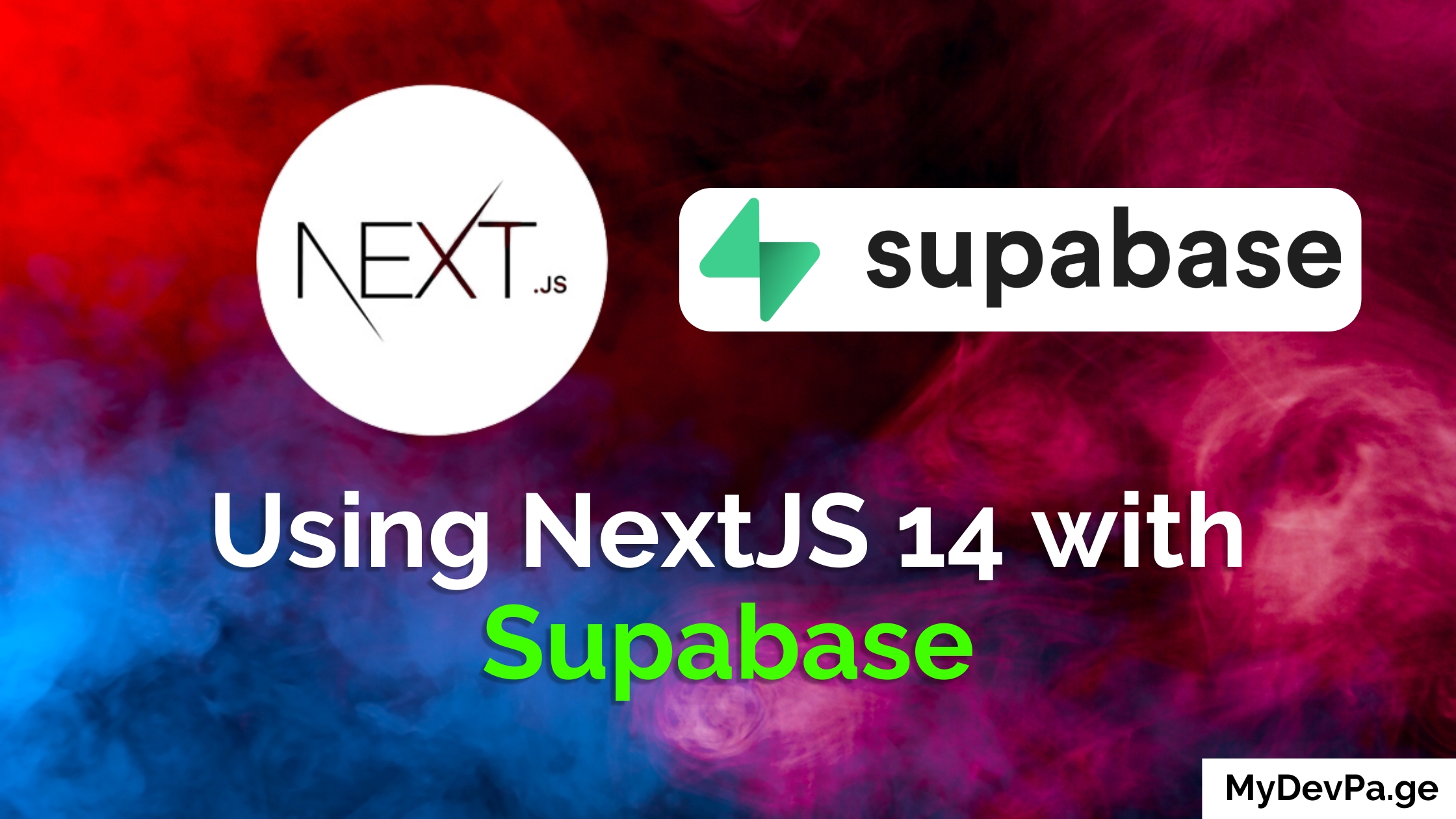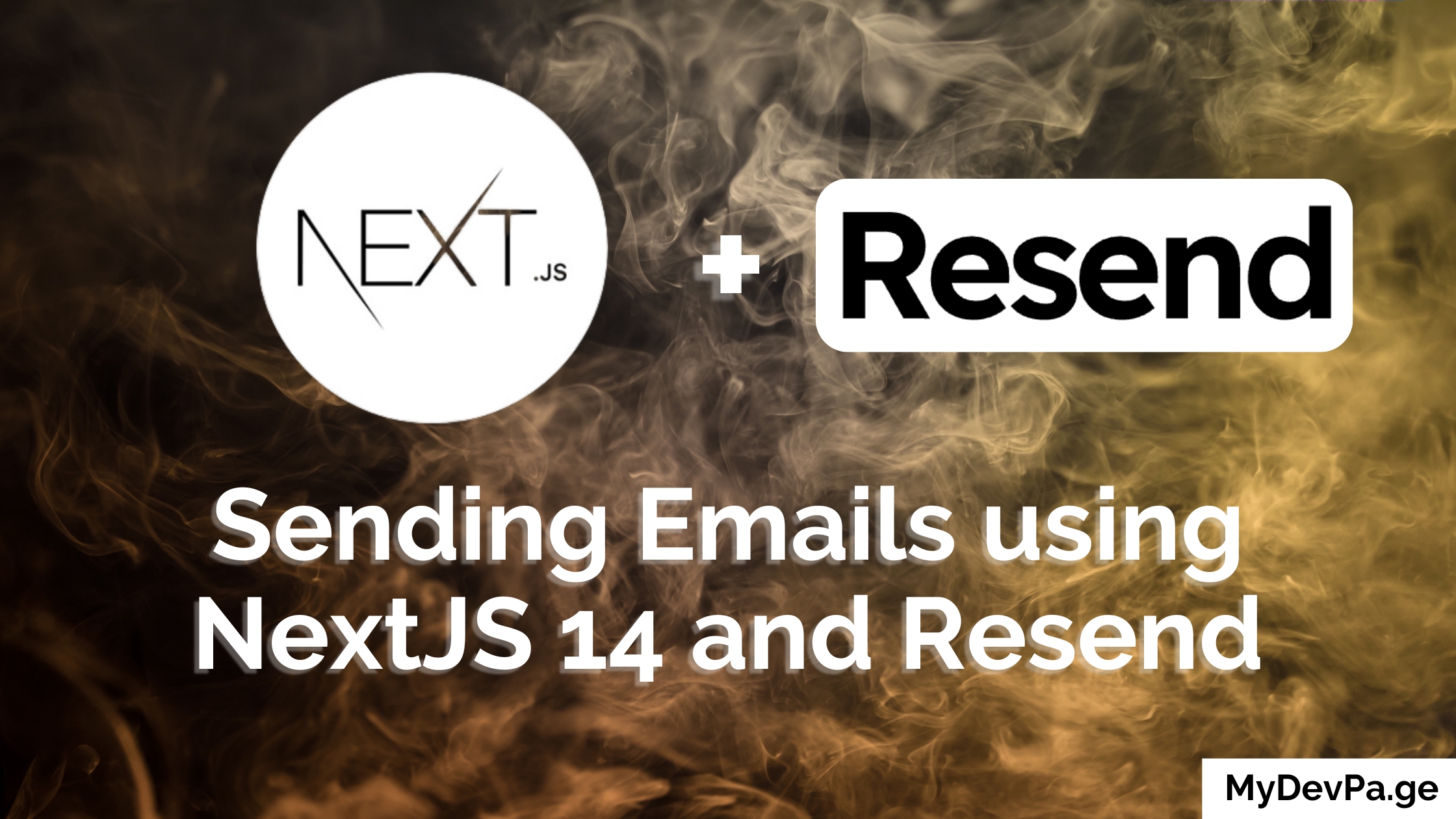Learning JavaScript for the first time is hard, especially if you don't have a clear plan. Many learners just pick up bits of information here and there from blogs and YouTube videos. This slows down learning, and leaves you with lots of gaps in your knowledge.
That's why I've created a clear, step-by-step 4-week plan to learn JavaScript. This will help you start from the basics and move up to more advanced topics. With a well structured plan you can learn faster, feel more sure of your skills, and be ready to solve real problems with JavaScript in just four weeks.
Let's get started.
Week 1: JavaScript Basics
We have a YouTube video for this in our channel 👉 Week 1: JavaScript Basics
Day 1: Setting Up and Introduction
- Development Environment Setup: Download and install Node.js and Visual Studio Code. Learn how to set up a basic project structure.
- Introduction to JavaScript: Discuss the history of JavaScript, its role in web development, and its capabilities beyond the browser (e.g., Node.js).
Day 2: Syntax and Types
- JavaScript Syntax: Learn about statements, expressions, comments, and semicolon usage.
- Data Types: Detailed introduction to JavaScript's primitive data types: strings, numbers, booleans, null, and undefined.
Day 3: Variables and Operators
- Variables: Differentiate between var, let, and const, understanding their scopes, hoisting behavior, and best practices.
- Operators: Explore arithmetic operators, assignment operators, comparison operators, logical operators, and string concatenation.
Day 4: Functions and Scope
- Function Basics: Function declarations vs. expressions, understanding parameters and return values.
- Scope: Delve into global and local scopes, understanding how variables can be accessed or shielded from different parts of your code.
- Arrow Functions: Introduction to arrow functions, their syntax, and how they differ from traditional function expressions, particularly in handling this.
Day 5: Control Structures
-
Conditional Statements: Learn to use if, else, and else if to make decisions in your code. Introduction to the ternary operator for inline conditions.
-
Switch Statements: When and how to use switch-case as an alternative to multiple if statements.
-
Loops: Understanding for, while, and do-while loops. Learn when to use each type and how to break out of loops or skip iterations with break and continue.
This week lays the foundational skills necessary for anyone starting with JavaScript, ensuring you understand the language's core components before moving on to more complex subjects. Each day includes theoretical understanding as well as practical exercises to solidify the concepts learned.
Week 2: Working with Data
Day 6: Arrays
-
Introduction to Arrays: Understand what arrays are and why they are used. Learn how to declare arrays and access their elements.
-
Manipulating Arrays: Explore methods like push(), pop(), shift(), unshift(), and how they modify arrays.
-
Iterating Over Arrays: Use loops and array methods like forEach to process each element of an array.
-
Advanced Array Methods: Dive deeper into powerful methods such as map(), filter(), reduce(), and how they can be used to handle data efficiently.
Day 7: Objects
-
Creating and Accessing Objects: Learn how to create object literals, access properties using dot notation and bracket notation.
-
Methods in Objects: Adding methods to objects and understanding the this keyword within methods.
-
Nested Objects and Arrays: Work with complex data structures that involve nested objects and arrays.
-
Object Destructuring: Simplify the process of extracting multiple properties from objects using destructuring syntax.
Day 8: Advanced Functions
-
Higher-order Functions: Understand what higher-order functions are and how they can accept functions as parameters or return a function.
-
Using Callbacks: Implement callback functions to defer execution of code. Discuss the callback pattern and its common use cases.
-
Introduction to Closures: Learn about closures, how and why they are used, and their benefits in maintaining state in a functional context.
Day 9: DOM Basics
-
Understanding the DOM: Introduction to the Document Object Model as a tree of nodes. Learn how the DOM is structured and accessed in JavaScript.
-
Selecting Elements: Use document.getElementById, document.getElementsByClassName, and querySelector to find and work with DOM elements.
-
Creating and Modifying Elements: Learn how to create new DOM elements dynamically and add them to the page. Explore how to modify existing elements' content and style.
Day 10: Event Handling
-
Introduction to Events: Understand the concept of events in the context of web pages (e.g., clicks, loading, mouse movements).
-
Adding Event Listeners: Learn how to respond to user interactions by attaching event listeners to elements. Discuss event bubbling and capturing.
-
Practical Event Handling: Implement common event handling patterns, such as handling form submissions and mouse events.
-
Removing Event Listeners: Learn the importance of cleaning up event listeners to prevent memory leaks and maintain performance.
This week is critical as it builds on the foundational knowledge from Week 1 and introduces more complex interactions with data and the browser. Each day combines theoretical lessons with practical exercises, allowing learners to apply their knowledge immediately and see the results of their code in action. This approach helps solidify understanding and prepares learners for more advanced JavaScript topics and applications.
Week 3: Deepening JavaScript Knowledge
Day 11: Modular JavaScript
-
Introduction to Modules: Discuss the benefits of modularizing code and how it can be achieved in JavaScript using ES6 modules.
-
Import and Export: Learn how to import and export modules to break code into smaller, manageable parts.
-
Practical Application: Refactor an existing project to use modules, enhancing its maintainability and readability.
Day 12: Advanced Data Structures
- Exploring More Data Structures: Learn about Sets, Maps, WeakSets, and WeakMaps, their usage, and how they compare to arrays and objects.
- Implementing Data Structures: Create examples that use these data structures in practical scenarios.
Day 13: JavaScript in the Browser
- Web Storage: Deep dive into Local Storage and Session Storage for maintaining state in the browser.
- Cookies: Understand how to create, read, and delete cookies, and when to use them versus storage APIs.
Day 14: JavaScript Patterns
- Design Patterns: Explore common JavaScript design patterns like Singleton, Factory, and Observer to solve common coding challenges.
- Functional Programming: Introduction to concepts like pure functions, immutability, and functional programming techniques that can help make code more predictable and testable.
Day 15: Working with Dates and Times
-
Date and Time Handling: Learn how to manipulate dates and times with JavaScript, handling issues like time zones and daylight saving.
-
Libraries for Dates: Introduce libraries like Moment.js and Date-fns as tools to simplify date operations.
This third week is crucial for transitioning from intermediate to advanced JavaScript, focusing on deepening the understanding of asynchronous operations, error handling, and JavaScript patterns. The week combines theory with practical applications, ensuring that learners can not only understand but also implement complex JavaScript functionalities in real-world projects.
Week 4-5: Deep Dive into JavaScript Ecosystem
Day 16: ES6 and Beyond
- Advanced ES6+ Features: Deepen knowledge of ES6 features like destructuring, template literals, classes, and modules.
- Newer JavaScript Updates: Explore more recent additions to the JavaScript language, such as optional chaining, nullish coalescing operator, and BigInt.
- Practical Exercises: Refactor existing code to incorporate these new features and improve readability and efficiency.
Day 17: Working with JSON
- JSON Essentials: Understand the importance of JSON in web development for configuration files and as a data format for backend communication.
- Manipulating JSON: Learn to parse JSON to JavaScript objects and stringify JavaScript objects to JSON.
- Real-World Application: Fetch JSON data from an API and use it to dynamically generate content on a web page.
Day 18: Browser APIs
- Exploring More APIs: Delve deeper into important Browser APIs like the File API for handling files, Canvas API for graphics, and Web Workers for background tasks.
- Hands-On Projects: Create examples that utilize these APIs, such as a simple drawing application with Canvas or a file upload interface.
Day 19-20: Introduction to Frameworks
- Choosing a Framework: Evaluate and select a JavaScript framework or library (React, Angular, Vue) based on project needs and personal interest.
- Basic Tutorial: Begin with a basic tutorial to understand the core concepts of the chosen framework, such as component lifecycle, state management, and routing.
Week 4 is designed to consolidate your JavaScript knowledge, putting all of your learned concepts to the test through practical application and preparing you for real-world programming challenges. This approach will ensure that you understand the fundamentals of JavaScript and be ready to use it for real life projects.
Week 5-6: Applying Learning to a Project
Day 21-25: Building a Mini Project
- Project Planning: Plan a mini project that involves complex user interactions and state management using the chosen framework.
- Implementation: Start building the project, focusing on structuring components, managing state, and handling events.
- Testing and Iteration: Test the application for bugs and usability issues, and iterate based on feedback.
Day 26: Testing and Debugging
- JavaScript Testing: Learn about testing frameworks like Jest or Mocha. Understand the importance of writing unit tests for JavaScript code.
- Debugging Techniques: Enhance skills in using debugging tools like Chrome DevTools. Learn advanced techniques for debugging complex applications.
- Integration Testing: Introduce concepts of integration testing to ensure that different parts of the application work together smoothly.
Day 27: Project Polish and Deployment
- Performance Optimization: Learn techniques to enhance performance, such as lazy loading, debouncing, and minimizing re-renders in applications.
- Accessibility and Security: Focus on making the application accessible to all users and securing against common web vulnerabilities.
- Deployment: Discuss deployment strategies and platforms. Deploy the final project to a public server or a platform like GitHub Pages or Netlify.
Day 28: Final Review and Future Learning
- Review Key Concepts: Recap all the major topics covered over the month.
- Feedback Session: Gather feedback on the project and the learning process. Discuss what worked well and what could be improved.
- Continued Learning Paths: Plan future learning paths. Introduce resources for advanced topics like Node.js, server-side JavaScript, or building full-stack applications.
Building a project can take as much time as you need but a week is a good amount of time to build a project you are happy with. At the end you can take the extra steps to deploy your project and show it to the world. Congratulations if you've reached this far, your dedication is really strong and will serve you well in your career ahead.
🚨 Do you need a Portfolio Website? 🚨
With MyDevPage you can build your own portfolio website in 1 minute. You need to focus on building great projects and enhancing your skills rather than wasting your time in building and designing a portfolio website from scratch.
MyDevPage handles everything:
- Update easily on the go from your phone
- Beautiful Portfolio Website
- Upload your resume easily
- Useful Website Analytics
- Simple Customization
- Add Custom Domain
- Control over SEO
- Contact Form
Try it out today (it's Free!) 👉 MyDevPage 👈